Structuring Your Resume for ATS and Recruiters
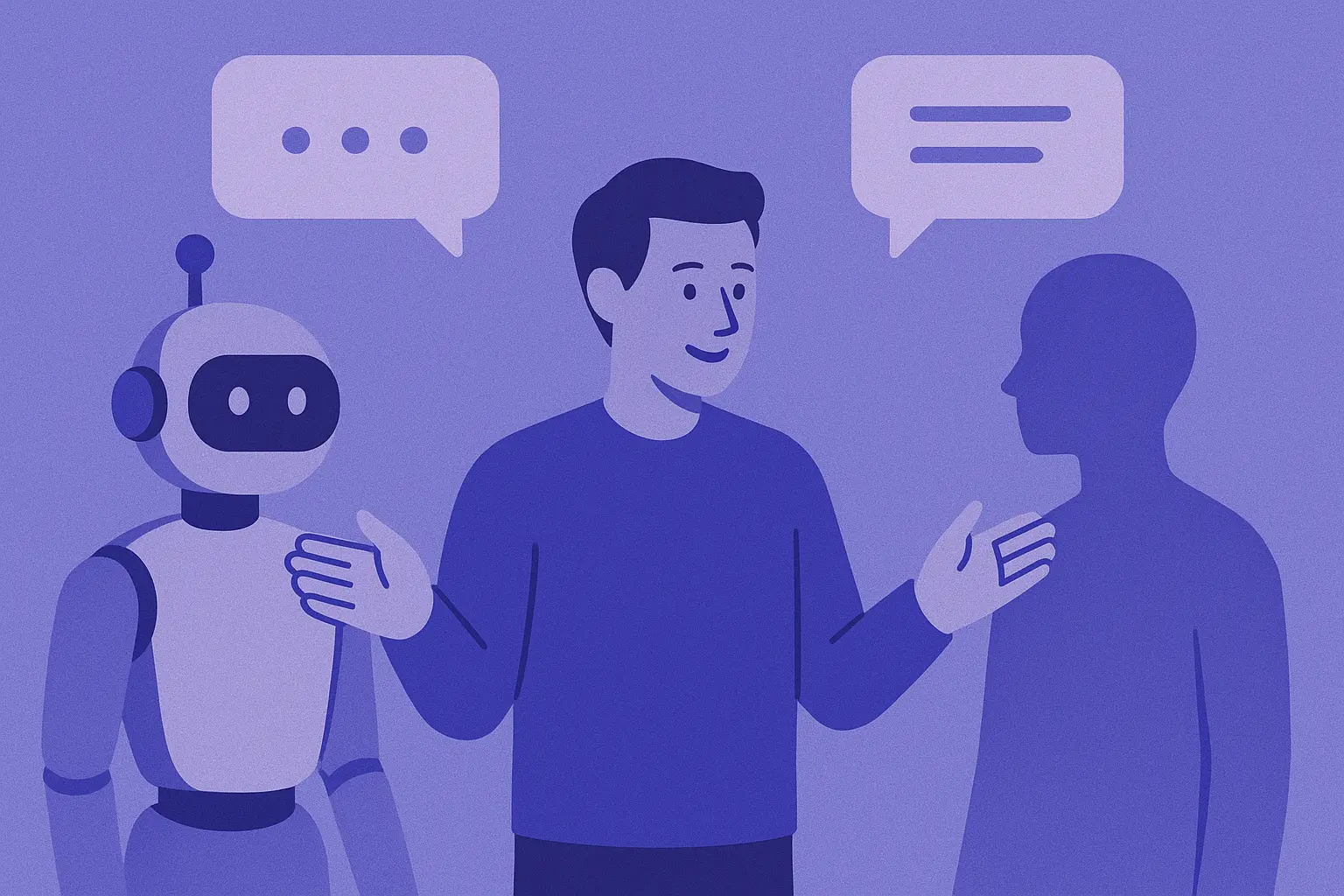
Structuring Your Resume for ATS and Recruiters
In today’s job market, your resume must appeal to both automated Applicant Tracking Systems (ATS) and human recruiters. Balancing these requirements ensures your application isn’t overlooked by software and remains compelling to hiring managers. If you ever asked yourself “why my resume isn’t getting looked at” or “why am I getting so many rejections”, this article can help.
The Dual Audience: ATS and Human Recruiters
When you submit a resume, it often first encounters an ATS, which scans for keywords and structure to rank candidates. If it passes this stage, a recruiter then reviews it—usually for just a few seconds. Your resume must speak two languages:
-
The computer language: ATSs like Workday often require very rigid structure. Graphics, columns, and design-heavy layouts confuse the system. Even for humans, complex formatting can hinder readability (especially for people using assistive tech or those who are color blind). Keep it clean, text-based, and keyword-rich.
-
The human language: Recruiters skim. They’re reviewing dozens of resumes an hour, looking for reasons to reject or mark for follow-up. To help them help you, give them everything they need at the top of the page: keywords, relevant skills, and a summary that matches the job description. I heard this directly from a recruiter in a webinar. After implementing this structure myself, I saw a significant increase in responses.
Crafting an ATS-Friendly Resume
To ensure your resume navigates ATS effectively:
- Use Standard Formatting: No tables, no graphics, no multi-column layouts.
- Clear Section Headings: Use titles like “Summary,” “Skills,” “Work Experience,” “Education.”
- Use long-tail keywords: Include phrases a recruiter might search for, like “biotech product strategy” or “customer analytics platform.”
- Consistent Date Formats: “Jan 2021 – Mar 2023” is ideal.
- Save as .docx or PDF (text-based): Avoid scanned files or image-based resumes.
- Avoid headers/footers: Keep essential content in the main body.
Engaging Human Recruiters
If your resume gets past the ATS, it has to survive the recruiter skim test:
- Professional Summary: Put this first. Write 2–3 sentences showing you’re a great fit. This is your mini cover letter. Use keywords naturally.
- Skills Section: Move this to the top unless you’re a recent grad. It makes it easy to check for qualifications immediately.
- Reverse Chronological Experience: Don’t force recruiters to hunt around. They want a clear timeline.
- Education Placement: If you have an advanced degree (PhD, MBA, etc.), place it high. Otherwise, put it near the bottom.
- Readable Typography: Use clean fonts, consistent formatting, and enough spacing.
Writing for Both Machines and Humans
You can create a resume that is simple, ATS-parsable, and human-friendly:
- Write for an AI resume filter: Use job-specific and AI resume builder keywords throughout the document.
- Highlight key information early: Assume only the first half of your resume will be seen.
- Balance precision with aesthetics: Your resume can be beautiful and functional without any graphical elements.
Ready to make your resume work for both ATS and humans? Sign up at MySpotlight.AI and get started for free—we help you structure, optimize, and tailor your resume so it actually gets read.
What Rejection Means
Getting rejected, even automatically, is some form of feedback. It may mean your resume didn’t hit the right keywords, lacked clarity, or wasn’t aligned closely enough with the job description. Silence, on the other hand, is harder to read—it doesn’t tell you much. This is why tracking your applications and iterating your resume is so critical.